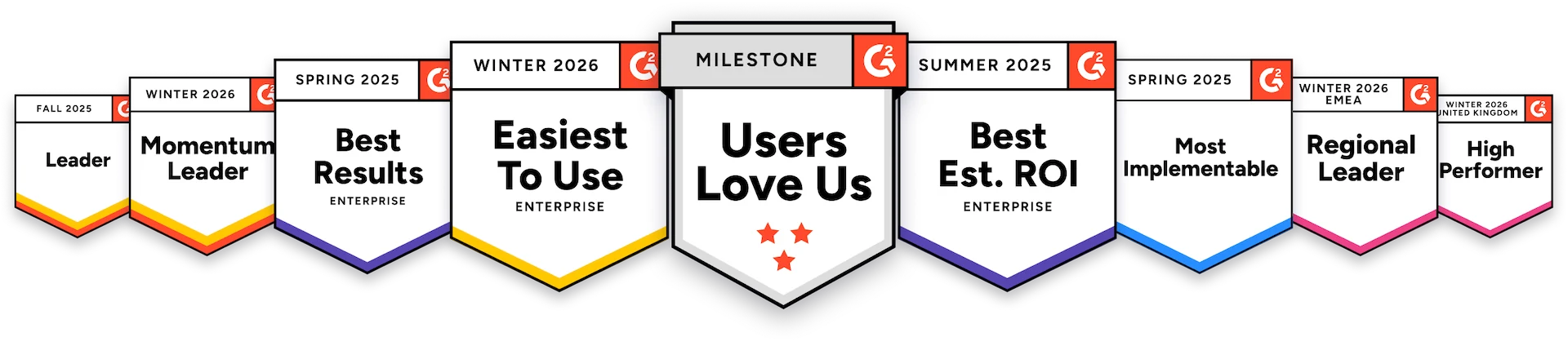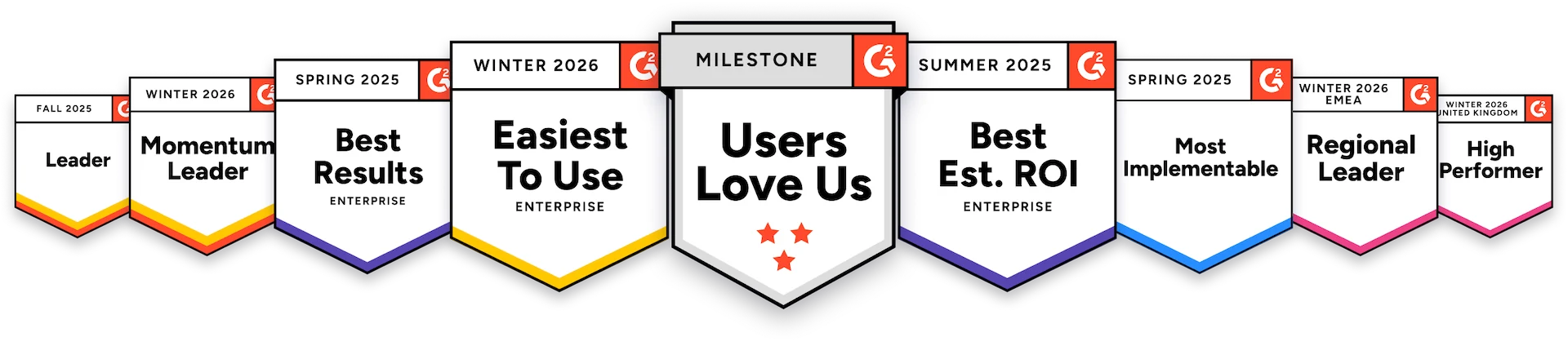Turn your office into the place to be
Book desks, rooms and parking spots, and manage your office with the simplest, most powerful workplace platform out there.
What our customers achieve with deskbird
Explore our product
Loading demo…
Integrated with the tools you love

Thanks to our availability in MS Teams and Slack, real-time syncs with Outlook, Google Calendar, HRIS, and over 200 other tools, we eliminate the need to juggle multiple platforms.
Here’s what makes deskbird the smartest choice
First-in-class support

Loved for its simplicity
Available on any device
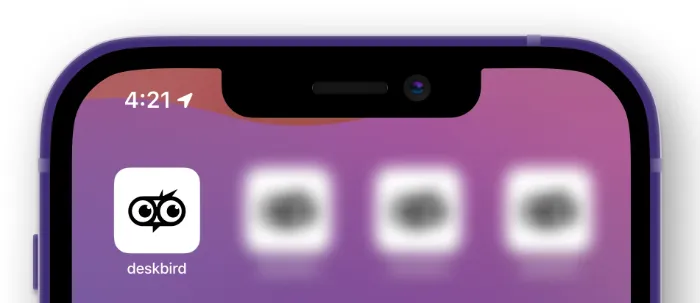
From 25 to 10,000+ employees
No matter the size of your team, deskbird scales effortlessly to support your growth.
Unbeatable pricing
As easy as our product. Forever free for small teams, competitive and powerful for larger orgs.
Built and hosted in Europe

%201.svg)
Available in 9 languages









Excellence based on 400+ reviews