
19 useful meeting room etiquette
Meeting rooms are essential in any office, especially in a hybrid work environment where collaboration is key. They’re the hubs for brainstorming, decision-making, and in-person team meetings. However, following some basic meeting room etiquette is crucial to keep these spaces effective and pleasant for everyone. This includes considering other people’s schedules, tidying the area, and properly handling equipment.
Imagine walking into a messy place right before a significant client appointment – it’s neither appealing nor professional. Incorporating good manners ensures that each person can use the space efficiently and respectfully. In this blog post, we’ll explore 19 key conference room rules that promote a productive and courteous workplace. Whether you’re a facility manager, a team leader, or an employee, these tips aim to help you get the most out of your meeting spaces.
The meaning of meeting room etiquette
Meeting room etiquette refers to how you and your team use and respect shared meeting spaces in your office. It’s the dos and don’ts: booking rooms correctly, being on time, and leaving the space clean and ready for the next person. Proper behavior ensures that meetings are productive and everyone uses the room effectively. All it takes is consideration and creating a smooth, positive, collaborative environment.

The reasons for having conference room rules
Ensure everyone is on the same page
Clear meeting room rules make it easier for people in your office to know what you expect. They ensure the space is used reasonably and efficiently, avoiding conflicts and confusion. When your team follows the same guidelines, scheduling and running meetings becomes smoother. For you, this means less hassle dealing with disagreements or last-minute changes and more time focusing on keeping the workspace productive. Simple rules create a more organized and harmonious work environment.
Maintain an enjoyable workspace for everyone
Setting and adhering to conference room rules ensures the space remains pleasant and functional for all. When everybody knows and respects the meeting room guidelines, the area stays clean, organized, and ready for the next gathering. This creates a positive environment where your team can focus on their discussions without dealing with leftover messes or disruptions from previous colleagues. A tidy and orderly meeting space makes everyone’s job more accessible and productive.
Avoid discontentment and conflicts
Implementing clear meeting room policies also prevents misunderstandings and arguments. Conflicts like booking times or room usage are less likely when everyone knows the expectations. This clarity ensures your employees can work together smoothly without dealing with issues and disruptions. Setting these standards creates a more positive and cooperative environment where your team can focus on their tasks instead of handling avoidable disagreements.
Improve your meeting room management
Creating well-defined guidelines allows you to manage meeting rooms more easily and avoid double reservations and no-shows. Using facilities efficiently is more straightforward when everyone follows the same meeting room booking etiquette. Space isn’t wasted on overlapping meetings. Moreover, maintaining a structured approach also helps you monitor room usage. Not only does this save time, but it improves your office management since conversations start and end on schedule.
🎬 Learn how we can support your hybrid work environment in this less than two-minute video about the features of the deskbird app!
19 meeting room etiquette for both employees and businesses
7 valuable meeting room etiquette for companies
1. Invest in a room booking management app
Investing in a room booking management app is a smart move for any office. These tools also provide real-time availability and allow for easy cancellations and rescheduling. It’s simple for your team to search for and book the space they need. For example, deskbird lets you find and reserve the perfect place with just one click. Plus, it syncs seamlessly with your Outlook and GCal calendars.
2. Provide wayfinding systems or interactive floor plans
Use wayfinding apps or interactive floor plans to help your staff navigate more efficiently in the office and find their meeting room more easily. Real-time updates let everyone know which spots are available. Tools like deskbird show your employees where their reserved room is. The setup makes booking simpler and improves efficiency and user experience.
3. Give your meeting rooms names
Giving your meeting rooms names is more than just a fun thing to do; it helps with organization and clarity. When each space has a distinct designation, your team knows exactly where they’re headed. Avoid confusion by picking nicknames that align with your company’s identity or the room’s purpose. This reinforces the corporate culture and creates a sense of belonging. So, get creative and choose names everyone remembers.

4. Equip your meeting room with the right furniture and design
Consider the meeting room’s functionality and comfort when choosing furniture and design. It’s not only about having a table and chairs; the correct setup can boost productivity and engagement. Ensure everyone can access their devices' power outlets and USB ports during long sessions. Whiteboards, projectors, and other presentation tools also facilitate collaboration. These collective spaces should be flexible enough to handle different types of meetings, from quick team huddles to lengthy brainstorming sessions.
5. Install the right equipment and technology to enhance successful meetings
The right technology guarantees your meetings run smoothly and effectively. Start with essentials such as a high-resolution projector, a quality audio system, and reliable Wi-Fi. For hybrid workgroups, consider tools like Microsoft Teams Rooms. These setups ensure everyone, whether in-office or remote, can fully participate. Features such as touch-enabled displays and intelligent speakers also make collaboration easier and more efficient. Technology streamlines conferences by boosting productivity and connecting people.
6. Ask your IT team to test and update the technological equipment regularly
You should regularly test and update the technology in your meeting room to guarantee everything works properly. For instance, have your IT team check the equipment frequently to ensure projectors, audio systems, and video conferencing tools work perfectly. They can also update software and fix any issues before they become problems. This proactive approach means fewer disruptions and more productive meetings.
7. Require managers and employees to start and end the meeting room on time
Make sure meetings start and end on time to respect everyone’s schedule. Ask managers and employees to be punctual so the room is available for the next group without delays. Keeping the office efficient shows your staff that you value their time. If a meeting might run long, plan a follow-up session instead of going over it. Being mindful of the timetable helps maintain a productive and respectful work environment.
💡 Check out our customers’ reviews to discover what our users think about the deskbird app!
8 basic conference room etiquette to share with your employees
1. Book your meeting room in advance
Encourage employees to book meeting rooms in advance. This way, each person knows when the room is available and can prepare accordingly. Making reservations ahead avoids last-minute scrambles for space and ensures meetings stay on track. Use a room booking system to make this process easy and transparent for everyone. It’s a simple step that can save a lot of hassle and keep the office running effectively. Plus, it shows respect for each other’s time and planning efforts.
2. Reserve the right conference room
Choosing the right conference room is key to a smooth meeting. Think about how many people are there, the tech tools you require, and the meeting’s purpose. Remind your staff to pick a space that fits everyone comfortably and has the necessary equipment, like video conferencing for remote attendees or whiteboards for brainstorming. This ensures gathering runs efficiently and that each participant has what they need to contribute effectively. Planning makes meetings easier and more productive for your team.

3. Arrive in the meeting room ready
Ask your team members to arrive a few minutes early and be prepared. Bring any materials or notes they need. This shows respect for people’s busy schedules and ensures the discussion starts promptly. Being ready also means having their laptop charged and any presentations or documents open and set to go. This way, you can dive right into the agenda without any delays. Plus, it creates a professional tone, saving everyone’s time.
4. Switch off your phone or put it on flight mode
Phones must be turned off or switched to flight mode before the meeting starts. This minimizes distractions and shows respect for the speaker and other attendees. Vibrations and notifications can be disruptive, so keeping smartphones away is also wise. If your staff must take a call or check a message, they can leave the room quietly to avoid disturbing the discussion.
5. Encourage trustful, transparent, and inclusive communication
Foster an environment where everyone feels comfortable speaking up. Encourage transparent communication and make sure all voices are heard. This means actively listening, not interrupting, and respecting different opinions. Building trust among team members leads to more productive and purposeful meetings. Inclusive dialogue ensures that each individual can contribute their best ideas. The result is better meeting outcomes and stronger group dynamics.
6. Leave the meeting room as clean as you found it
Remind all coworkers to always clean up before leaving a meeting room. They should dispose of any trash, put away materials, and wipe down surfaces if necessary. A tidy space is respectful of the next group using it and is important to maintaining a pleasant work environment. It’s a simple way to show consideration for colleagues and keep the office operating without a hitch. These small steps ensure the meeting room is prepared for the next session.
7. Put furniture and equipment back in place
After their meeting, make sure your staff return all furniture and equipment to their original positions. This includes resetting chairs, tables, and any borrowed devices. This facilitates the next team’s set-up quickly and maintains an orderly space. Moreover, taking a few moments to tidy up shows respect for the shared environment and lets everyone stay organized. Ultimately, this practice helps keep the workplace functional and ready for all users.
8. Report any issue about the meeting room and its equipment
If your employees notice any problems with the meeting room or equipment, they should report them immediately. Whether it’s a broken chair, a malfunctioning projector, or a missing remote, alerting the proper people ensures the problem can be resolved quickly. This allows you to maintain a practical collective workspace and prevents future disruptions for others. Bringing up issues right away guarantees the meeting space stays in good shape.
👋 Try our hybrid office calculator and discover where to save costs in your workplace!

4 extra recommendations regarding meeting room booking etiquette
1. Make sure a meeting room is the workspace you need
Before booking a meeting area, consider whether it’s the best space for your needs. For instance, a huddle room might be better for an interview or a casual catch-up. Conventional conference venues work well for larger, formal gatherings. Consider the number of participants, the required tech tools, and the event’s purpose. Choosing a suitable space is critical to ensuring a comfortable and productive environment. This small step can significantly affect how effectively your sessions run.
2. Cancel your booking in case your meeting gets canceled
If your meeting gets called off, cancel your room booking right away. This simple act is respectful to your colleagues who might need the space. It ensures the office functions well by ensuring rooms are available when required. Plus, it prevents no-shows, which can mess up scheduling. Being considerate of conference bookings demonstrates that you care about your team and workplace.
3. Avoid booking a meeting room for longer than you need
If you know your meeting will only take 30 minutes, don’t book the room for an hour. Be mindful of others who may require the space and its equipment. Efficiently using conference rooms ensures everyone has access when they need it. Plus, it maintains a smooth schedule for the entire office. A little consideration goes a long way in keeping the workplace running effectively and creating a positive atmosphere.
4. Notify your colleagues as soon as the meeting room is booked
As soon as you book a space, let your colleagues know. Share details like the date, time, room name, and session topic. This helps everyone stay informed and plan their agendas accordingly. Clear communication ensures no one is left wondering where they must be or when. It’s a simple step that keeps the office organized and prevents scheduling conflicts.
Valuable tips to communicate about your conference room etiquette
Send it via email to all your employees
Email is an easy way to share your conference room etiquette. Write a clear message outlining the guidelines and any updates. This ensures everyone gets the same information and can refer back to it. It’s an efficient method of keeping people notified. Also, include a link to the full instructions so employees can access more details whenever needed. By doing so, the rules are always simple to find and follow.
Make it easily accessible in your internal system
Put the meeting room rules and regulations in your internal system, like the intranet or employee portal. This way, everyone can find the meeting room guidelines at any time. Your staff can quickly check the protocols, making sure they follow the right procedures for those who are just starting. The policy should be easy to access so the whole team is on the same page.
Display it on the walls or the screens of your meeting rooms
Post the conference room etiquette on the walls or screens in the meeting rooms. Visual reminders help everyone remember the rules and keep them in mind. Employees who see the policies regularly are more likely to follow them. This allows meetings to proceed efficiently and without interruptions. Plus, it’s a handy reference for anyone who might forget what to do during a busy day.
💜 Learn more about agile office design to take your workspace to new levels!
Meeting room etiquette template to download and share with your employees
We’ve created a conference room etiquette template to help you keep your meeting rooms organized and efficient. It includes all the essential guidelines and rules discussed in this post. This document is designed to be easy to distribute and display, making sure the whole workforce knows the do’s and don’ts. Download it, share it with your team, and hang it in your meeting rooms. In this way, everyone stays on the same page.
By following the above meeting room etiquette, you keep your office organized and meetings productive. Clear meeting room guidelines prevent conflicts and maintain a pleasant collective workspace. To make it easier to implement, download our conference room etiquette template and share it with your team. Keep in mind that a well-run meeting space makes your company successful.
Start a free trial of the deskbird app to discover how we’ve been helping businesses and employees manage their workspace better since the rise of hybrid work!
Sources:
Frequently Asked Questions








.webp)
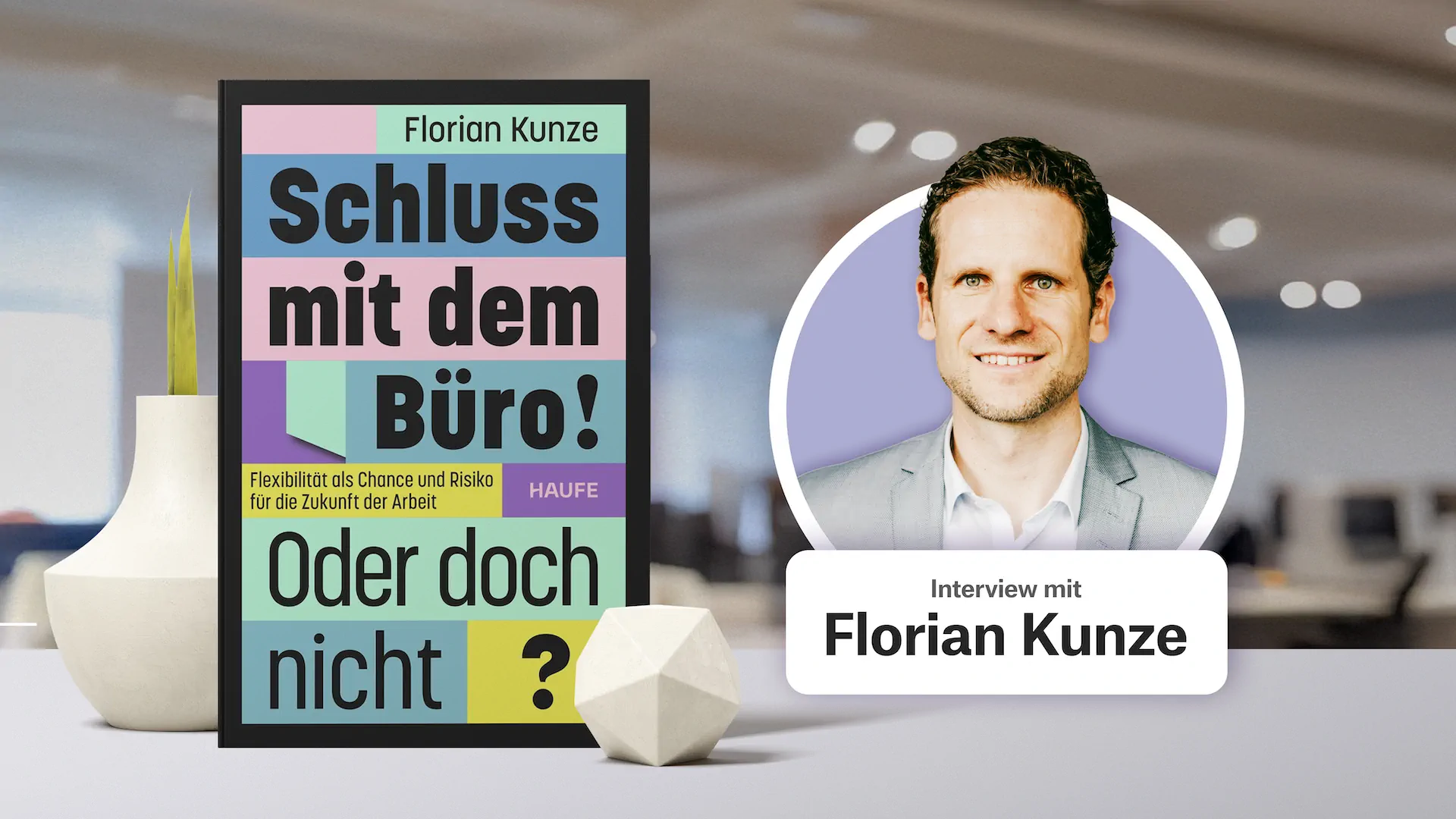
_11zon.webp)