
8 best office management tools to streamline your workplace operations
With the right office management tools, supervising a hybrid workplace becomes much easier. Office managers have their hands full, juggling responsibilities from scheduling meetings to organizing events while staying within budget. Without being properly equipped, these tasks can pile up and become overwhelming. The right resources can simplify day-to-day operations and keep everything on track.
It helps you streamline processes to make the most out of your business. These solutions offer significant benefits like easy desk and room booking, real-time analytics for tracking space utilization, and simple integrations to keep everything running smoothly.
This blog post discusses nine essential workspace management software types to help you effectively run your flexible work environment. But let’s start by analyzing why these digital tools are more critical today than ever.
Why are office management tools more important than ever?
The rise of digitalization in business
Digitalization is changing the game for businesses. Technology simplifies processes and improves communication. By going digital, you can save time and cut down on paperwork. It’s easy to share information quickly, manage tasks efficiently, and stay connected, even remotely. Modern workplace tools handle today’s offices’ requirements while keeping everyone on the same page and making operations run smoothly.
The endless goal toward more space and cost optimization
Office management tools also enable you to cut costs and better use your space. They help you optimize layouts, coordinate bookings, and track usage. When identifying underused and misused areas, you can rethink your office space planning strategy to improve your workspace. Making every square foot count saves money and creates a more productive workplace. Using resources wisely allows you to take your business higher.
The constant search for more efficiency and effectiveness
These tools automate routine tasks, streamline workflows, and boost collaboration for IT teams and leaders but also for employees. They have more time to focus on important stuff. You can keep everything organized with features like automated scheduling and task tracking. For example, you can use a platform that combines scheduling, project management, and communication in one place. This integration reduces errors and ensures everyone knows their responsibilities. This way, your staff works efficiently and stays on track.
💥 Discover how deskbird helps you boost hybrid work productivity and maximize efficiency!
What are the must-have office management tools?
1. Office space management software
Why is using office space management helpful software?
Managing your workspace can be a challenge, especially with hybrid teams. Office space management software simplifies this. It helps you use every inch effectively, reducing space waste while saving money. You also get real-time data to make quick, smart decisions. These types of software adapt quickly to changes, which is also an essential aspect, given how fast the world of work and employees’ expectations are evolving. It keeps things running smoothly and optimizes your workspace to benefit your team.
What is the best office space management software?
Here are some top office space management tools to consider:
- deskbird: offer user-friendly desk booking & week planning solution.
- iOffice: Streamline facility operations and improve space utilization.
- OfficeSpace: Optimize space usage and plan your office layout effectively.
2. Desk and room booking systems
Why is using a workspace booking system crucial?
A workspace booking system makes reserving desks and rooms easy. It stops double bookings and keeps your hybrid schedule smooth. With a few clicks, your team knows exactly where they need to be, boosting productivity. Everyone has a place to work, which reduces stress and confusion.
What are the best workspace booking software?
Here are some great workspace booking tools that can streamline your office management:
- deskbird: Facilitate desk booking & week planning
- Clearooms: Easily book desks and meeting rooms and get usage reports.
- Tactic: Schedule desks and rooms in a hybrid workplace with ease.
🎬 Learn how we can support your hybrid work environment in this less than two-minute video about the features of the deskbird app!
3. Online communication platforms
Why is using an online communication platform important?
Keeping your hybrid team connected is crucial, primarily if they work from diverse locations and at different times. Online communication platforms make this easy, and working efficiently without them has become impossible. They combine instant messaging, video calls, and file sharing in one place. This helps everyone stay on the same page, whether present in the office or working remotely.
What are the best online communication tools?
Here are some famous communication tools:
- Slack: Communicate with your team through messaging and channels.
- Microsoft Teams: Integrate with Office suite for text, voice, and video calls.
- Zoom: Conduct video conferences with screen sharing and recording.
4: Finance management solutions
Why is using a digital finance management tool essential?
Finance teams can also get a little support from office management tools. Digital finance management solutions enable them to monitor your business’s finances. It automates billing, expenses, and payroll tasks, saving you time and reducing errors. With everything in one place, they can easily track budgets, forecast costs, and make informed decisions.
What are the best finance management software?
Here are some great finance management software:
- Xero: Handle billing, expenses, and payroll efficiently.
- Expensify: Manage expenses by scanning receipts and importing credit card information.
- Wave: Free invoicing, payments, and payroll software.
5. Human Resources management tools
Why is using HR management tools helpful?
HR management tools simplify your HR colleagues’ jobs by automating tasks like tracking staff records and payroll. They provide them with real-time data, helping them make better decisions about the workforce. These solutions also enhance employee engagement by giving them simple access to HR services, boosting their satisfaction.
This means you spend less time on administrative tasks and more on improving your office environment. They make managing HR simple and efficient.
What are the best HR management solutions?
You might want to try these top HR management solutions:
- Gusto: Simplify payroll, benefits, and staff management.
- BambooHR: One easy-to-use platform for everything HR.
- ADP Workforce Now: Handle payroll, employees, and talent management in one place.
6. Project management tools
Why is using project management software a must?
Project management software is a game-changer for team leaders in a hybrid workplace. It helps you plan and organize activities, making sure everything runs smoothly. With these tools, you can assign tasks, set deadlines, and track progress all in one place. This keeps everyone on the same page and boosts productivity.
What are the best project management tools?
Check this popular project management software:
- Asana: Track tasks and projects with flexible views.
- Trello: Manage tasks visually with boards, lists, and cards.
- ClickUp: Organize tasks with to-do lists, reminders, and goal tracking.
7. Document sharing and management platforms
Why is using a document-sharing and management solution inevitable?
Document sharing and management solutions keep your files organized and easy to access. They let you store, share, and collaborate on paperwork securely. This software makes finding and retrieving key material simple, saving you and your colleagues time. It also ensures everyone has the latest version of documents. Therefore, by streamlining document management, you boost efficiency and reduce errors.
What are the best document-sharing and management tools?
Some of the top document-sharing and management tools include:
- Google Workspace: Store and share documents and collaborate in real-time.
- Dropbox: Share files easily with extensive integrations.
- Box: Manage docs and collaborate seamlessly.
8. Employee scheduling systems
Why is using an employee scheduling system helpful?
If you are among the majority of organizations that have adopted a flexible work model over the last couple of years, using an employee scheduling system is necessary. It simplifies hybrid scheduling while boosting collaboration and productivity. You streamline operations with automated calendars, making shift coverage and time-off requests easy. Team members get clear, consistent timetables, which enhances satisfaction and retention. This tool ensures compliance with labor laws and allows your workforce to balance work and personal life.
What are the best employee scheduling apps?
Among the top employee scheduling tools are:
- deskbird: Desk booking & week planning solutions
- Sling: Manage time, schedule shifts, and communicate efficiently.
- When I Work: Clock in/out, request time off, and manage schedules on mobile.
👉 Discover our weekly planning feature and enjoy all the benefits of flexible work!
Why is deskbird a key workspace management software to include in your toolkit?
User-friendly desk and room booking software
deskbird desk booking software makes managing workspaces easy. With just a few clicks, you can book a desk, room, or any workspace you need (and even a car park! 🚗). Our user-friendly system reduces the hassle of managing spaces and ensures everyone has a spot when needed. Forget about manual booking confusion and chaos. Our tool simplifies the process for you and your team, making daily operations smoother and more efficient.
Modern interactive floor plan
With deskbird’s interactive floor plan, you can see exactly where everyone is at any given moment. This feature makes it easier to connect and collaborate. Instead of wandering around looking for colleagues, just quickly find their location and arrange accordingly. The visual representation of your workspace helps optimize space use, improve office layouts, and boost the overall workflow.
Real-time workplace analytics
Our software also provides real-time workplace analytics that shows you how your floor space is being used. How many people come on-site per day? Which meeting rooms are used the most? What are the most booked desks in your office? This data helps you make informed decisions about space allocation and usage, optimizing the layout for maximum employee satisfaction and efficiency. Moreover, understanding occupancy trends and usage patterns enables you to reduce costs by optimizing and using your space more efficiently.
Seamless integrations
Integrations are a must when searching for the best technologies to invest in for your workspace. deskbird integrates seamlessly with platforms like MS Teams and Slack to blend smoothly into your existing workflow. These integrations allow for accessible communication and coordination within your team. Whether scheduling meetings or planning events, deskbird works harmoniously with your favorite apps, making it a versatile addition to your workspace management toolkit.
Modern and updated new features
We continuously update our features and develop new ones to keep up with the latest trends in the future of work and meet your expectations. We listen to our user’s feedback to deliver the best experience possible. This means you always have access to the most innovative software for managing your company’s workspace and providing a positive and thriving work environment for your workforce.
Managing a hybrid workplace can be challenging, but the right office management tools make all the difference. We’ve talked about nine types of digital resources that offer key support to you and your employees, such as desk booking systems, communication platforms, and scheduling software. With these various sets of technologies, you should be able to streamline your operations, optimize your office space, and boost efficiency. Each of these solutions plays a crucial role in helping you manage your workspace successfully.
Yet, you might prefer to invest in solutions that can fulfill numerous purposes and avoid having so many different tools.
Then, request a free demo of the deskbird app to discover the multiple features of our tool, like workspace booking, office analytics, employee scheduling, and so on!
Sources:
- Introduction to Office Manager Tools, teal.
- 10 Best Office Management Software of 2024 for Core Functions, People Managing People.
- 31 of the best office management software tools out there, Hopier.
Frequently Asked Questions
Why are office management tools important for hybrid workplaces?
In hybrid workplaces, office management tools coordinate both in-office and remote activities. They ensure desks, rooms, and resources are available when employees need them and prevent overcrowding. Tools like deskbird also provide analytics on attendance and space use, helping leaders adapt offices to real demand.
What features should I look for in office management software?
Look for tools that combine desk and room booking, visitor management, analytics, and integrations with calendars and communication apps. Prioritize usability, mobile access, and data security. The best solutions centralize all workplace operations in one platform for better coordination and insights.
How does deskbird simplify office management?
deskbird brings all workplace management needs into one app. Employees can book desks, rooms, and parking, while managers track usage and optimize layouts through analytics. With integrations for Microsoft 365, Google, and Slack, deskbird makes hybrid office management simple, transparent, and scalable.
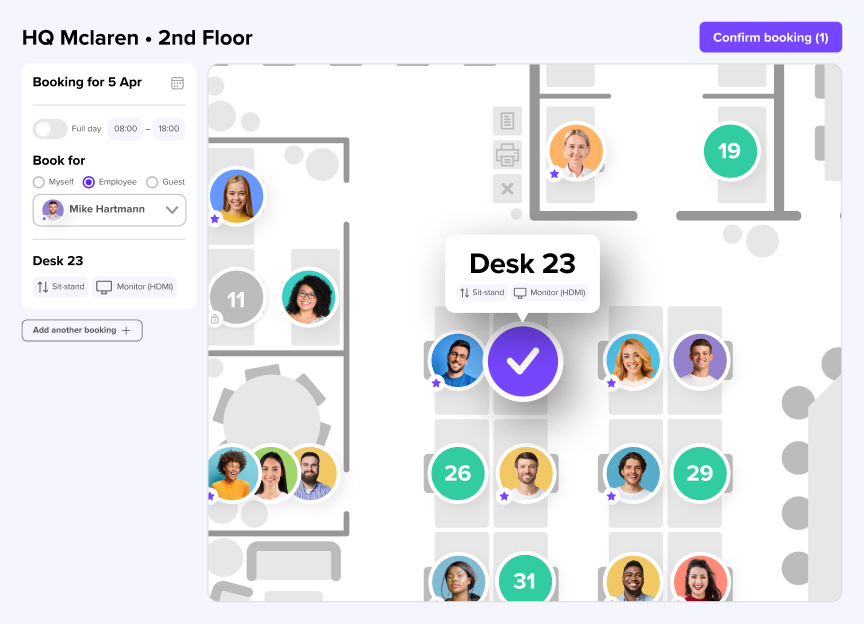
Level up your office operations with ease
- Manage desks, rooms, and visitors in one place
- Automate manual tasks and reduce admin workload
- Get real-time data to improve office efficiency







.webp)
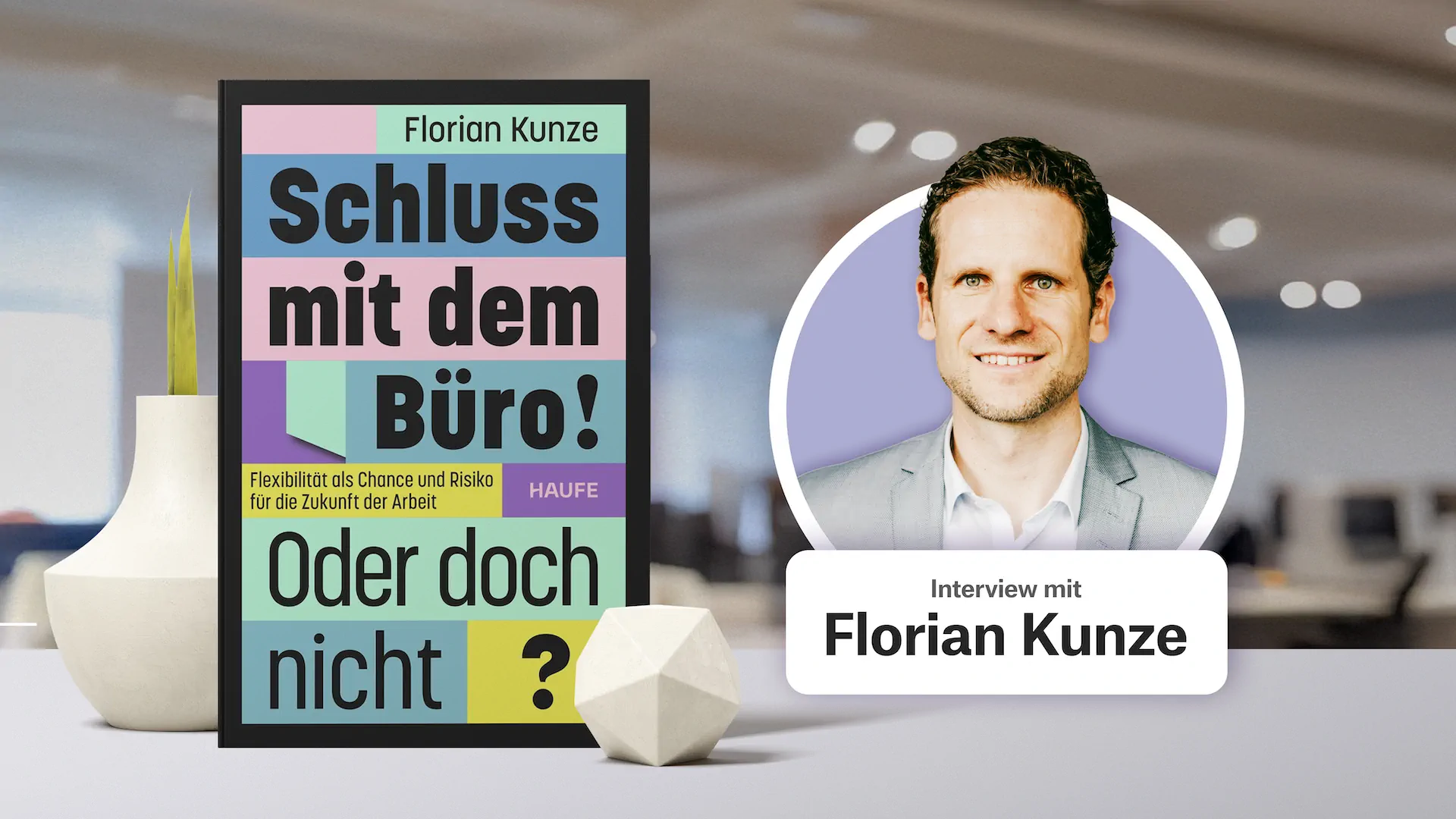
_11zon.webp)