
A practical guide to Integrated Workplace Management Systems (IWMS)
An Integrated Workplace Management System (IWMS) centralizes how organizations manage real estate, facilities, and workplace operations. It brings together data and processes to improve efficiency, collaboration, and sustainability, which is essential for hybrid and flexible work environments.
Key takeaways:
- Unify operations and data: IWMS integrates space planning, maintenance, assets, leases, and sustainability into one platform, giving facility, workplace, and IT managers full visibility and control.
- Enable smarter, cost-efficient decisions: Real-time analytics help optimize occupancy, reduce energy use, and align space strategy with business goals.
- Combine IWMS with hybrid work tools: Tools like deskbird complement IWMS by adding intuitive desk and room booking, week planning, visitor management, and workplace analytics.
What is an Integrated Workplace Management System (IWMS)?
An Integrated Workplace Management System (IWMS) is a centralized software platform that helps organizations manage all aspects of their corporate real estate (CRE) and facility operations. The addition “integrated” means that all data and processes are unified in one single system, ensuring real-time visibility and control over how spaces, resources, and costs are managed.
What are the five core aspects of an Integrated Workplace Management System?
Integrated Workplace Management Systems bring together multiple functions that help organizations manage their spaces, assets, and operations efficiently. The five core components of an IWMS include:
- Space and facility: provides floor plans and data on occupancy. It helps improve space utilization, reduce real estate costs, and manage desk booking and meeting room reservations.
- Real estate portfolio and lease accounting: gives an overview of each property, including its square footage, occupancy, and costs.
- Maintenance: used for the management of service requests. It ensures the right maintenance is taken care of even before needed, and keeps track of costs.
- Capital: helps monitor construction documentation, such as blueprints, bids, costs, and schedules.
- Energy and sustainability: provides a comprehensive view of energy consumption.
What do the latest statistics say about Integrated Workplace Management Systems?
The IWMS market is growing rapidly as more organizations embrace digital transformation, sustainability goals, and hybrid work models. Here are a few recent market growth forecasts and projections.
- In 2023, the IWMS market was estimated at around USD 4.69 billion, with expectations to reach USD 12.80 billion by 2030.
- The global IWMS market was valued at USD 5.31 billion in 2024 and is expected to reach USD 5.95 billion in 2025, growing at a CAGR of 10.69%.
- A forecast by Mordor Intelligence places the market at USD 6.17 billion in 2025, rising to USD 11.96 billion by 2030 (at ~14.17 % CAGR).

Who uses Integrated Workplace Management Systems?
IWMS software is designed for multiple roles across an organization, from IT leaders and CRE managers to HR and digital workplace professionals. Whether you’re optimizing space, managing facilities, or improving employee experience, IWMS software centralizes data, automates workflows, and enhances collaboration across departments.
IT leaders
IT professionals are the backbone of IWMS implementation and integration. Their main responsibility is to connect the system with the company’s existing tech infrastructure. With an IWMS, they can help automate routine maintenance tasks, streamline workflows, and unify workplace operations under one secure digital environment. This not only enhances system reliability but also drives long-term efficiency and scalability.
CRE and Facility Managers
Corporate Real Estate and Facility Managers are the primary users of IWMS platforms. Their job is to make sure all physical spaces are used effectively and efficiently. An IWMS gives them a complete view of occupancy rates, lease data, and maintenance schedules, helping them reduce real estate costs and make data-driven space planning decisions. In hybrid work models, where occupancy fluctuates daily, IWMS tools are essential for balancing flexibility with cost efficiency.
Digital workplace professionals
Digital workplace professionals, such as HR professionals and department managers, use IWMS to enhance the employee experience and support their teams. These tools help with everything from onboarding and workspace reservations to resource management through a desk booking app. For example, HR teams can use an IWMS to manage seating plans or track hybrid work attendance, while managers can analyze workspace usage trends to optimize team collaboration.
👉 Start a free trial of the deskbird app and give your employees more flexibility with workspace booking and week planning!

Why should you use an Integrated Workplace Management System?
An Integrated Workplace Management System (IWMS) helps you simplify how your workplace operates, from space utilization and cost control to collaboration and employee experience. It’s a single, data-driven platform that supports flexible work, smarter decision-making, and a more connected, efficient organization.
Flexible work has become the new standard
As hybrid and flexible work models take over, managing workplace logistics manually no longer works. With an IWMS, you can easily track who’s in the office and when, helping you allocate desks, meeting rooms, and resources efficiently. It also provides the data you need to right-size your office footprint, whether that means downsizing your office or repurposing available spaces.
Data powers smarter decisions
IWMS platforms turn raw workplace data into actionable insights. You can analyze space utilization, occupancy trends, and employee preferences to decide whether to expand, redesign, or downsize. Facility managers can also identify underused areas and repurpose them into collaborative zones or meeting spaces, which optimizes both performance and comfort.
Teams collaborate and communicate better
An IWMS unites people, places, and processes across your organization. By centralizing information, such as bookings, maintenance requests, and shared resources, it eliminates unnecessary back-and-forth. Teams collaborate better, stay aligned on scheduling, and access real-time data from anywhere, creating smoother, faster communication.
Costs are reduced and optimized
IWMS tools give you complete visibility into costs and energy use. By understanding occupancy and resource utilization, you can reduce office costs. Smart sensors in connected buildings can even track real-time energy consumption, which helps identify energy waste and make data-backed decisions to improve sustainability and lower overhead.
A better workplace experience drives engagement
A great workplace experience fuels employee happiness and productivity, and IWMS helps you get there. These systems enhance transparency between leaders and employees, making essential information accessible to everyone. It also supports hybrid work and smooth communication, building trust and a positive, inclusive organizational culture where people feel empowered and employee engagement thrives.
📌 Do you want to know how to optimize space and cut costs with a flexible office? Learn how you can save up to 30% with these cost-cutting ideas!
How deskbird can improve your workplace management strategy
The deskbird solution is the perfect workplace management solution to add to your IWMS if you want to increase employee autonomy, gain insight into the utilization of your office, and create an efficient hot desking system.
Get clear, actionable data on office utilization
The deskbird app provides workplace analytics, allowing leaders to review their remote employee distribution, office attendance, and absences.
It also provides office analytics so facility managers understand which resources are often booked and how the office is being used overall.
This data is shown in real-time and can be downloaded into customizable reports. The cherry on top is that it can be tailored for each individual team.
Empower employees through smart week planning
The week planning feature gives employees the autonomy to schedule in-office and home-office days, which is then displayed for their co-workers to see.
Moreover, team members can book desks and meeting rooms, reserving their preferred space from an interactive floor plan of the office. This not only motivates employees to come into the office, but it also improves facility management.
💡 Check out our customers’ reviews to discover what our users think about the deskbird app!

Enhance collaboration and employee experience
deskbird strengthens workplace connection and collaboration by making it easier for teams to meet in person. When employees can plan their office days and book spaces seamlessly, collaboration happens naturally. The app helps recreate the social, creative energy that many hybrid workers miss, thereby boosting engagement and teamwork.
Optimize costs with smarter space management
By understanding office occupancy and utilization, there are more opportunities for downsizing. If the occupancy data collected shows that only half of the team is coming in weekly, facility and CRE managers have the data to justify moving into a smaller building.
Additionally, utilization data might reveal that certain parts of the office are being used less than others. This means ancillary costs in that part of the office can be reduced by turning off energy sources.
Why Integrated Workplace Management Systems are essential for the future of work
Integrated Workplace Management System software is a powerful platform that combines various technologies and data into one system, enabling efficient corporate real estate management. IWMS encompasses five core aspects: space and facility management, real estate portfolio and lease accounting, maintenance, capital management, and energy and sustainability.
With the rise of flexible work models, IWMS software is essential for tracking office usage and optimizing space allocation. Besides, these systems provide insight into utilization patterns enabling organizations to make data-driven decisions about downsizing or expanding office space. Furthermore, IWMS enhances teams collaboration and communication by streamlining operations and centralizing data.
Solutions like deskbird contribute to efficient workplace management. Our platform empowers organizations to adapt to evolving work models, make data-driven decisions, and create a productive work environment. Request a free demo to discover more about the perks of the deskbird app!
Frequently Asked Questions
What is an integrated workplace management system (IWMS) and who uses it?
An integrated workplace management system (IWMS) is software that combines real estate, facility, and workplace operations into one platform. It centralizes data on space allocation, maintenance, energy use, and lease management to improve efficiency and reduce costs. IWMS tools are essential for organizations managing multiple buildings or hybrid workplaces, helping facility managers, IT teams, and operations leaders coordinate resources, monitor performance, and make data-driven decisions across the entire portfolio.
What criteria should I look for in integrated workplace management software?
When choosing IWMS software, prioritize scalability, user-friendliness, and integration capabilities. Look for features like space and asset management, real-time analytics, lease tracking, maintenance automation, energy monitoring, and mobile access. The best IWMS tools also integrate with existing workplace platforms like desk booking apps, HR systems, and collaboration tools.
What is the difference between IWMS and CMMS?
An IWMS covers all aspects of workplace and real estate management, from space planning to sustainability, while a CMMS (Computerized Maintenance Management System) focuses only on maintenance operations. IWMS offers a broader, strategic view of your facilities, whereas CMMS is mainly used for tracking repairs, preventive maintenance, and equipment management.
What is the difference between CAFM and IWMS?
CAFM (Computer-Aided Facility Management) systems primarily help manage physical spaces, assets, and maintenance tasks. IWMS, however, goes beyond CAFM by integrating additional functions such as real estate portfolio management, capital projects, and sustainability tracking. Think of CAFM as a tactical tool and IWMS as a strategic, enterprise-level platform.
How does IWMS support hybrid and flexible work?
An IWMS enables organizations to monitor workspace usage, manage desks and meeting rooms, and analyze occupancy data in real time. By integrating their IWMS with tools like deskbird, companies can create flexible environments where employees plan their weeks, book spaces, and collaborate seamlessly, ensuring an efficient and engaging hybrid work experience.
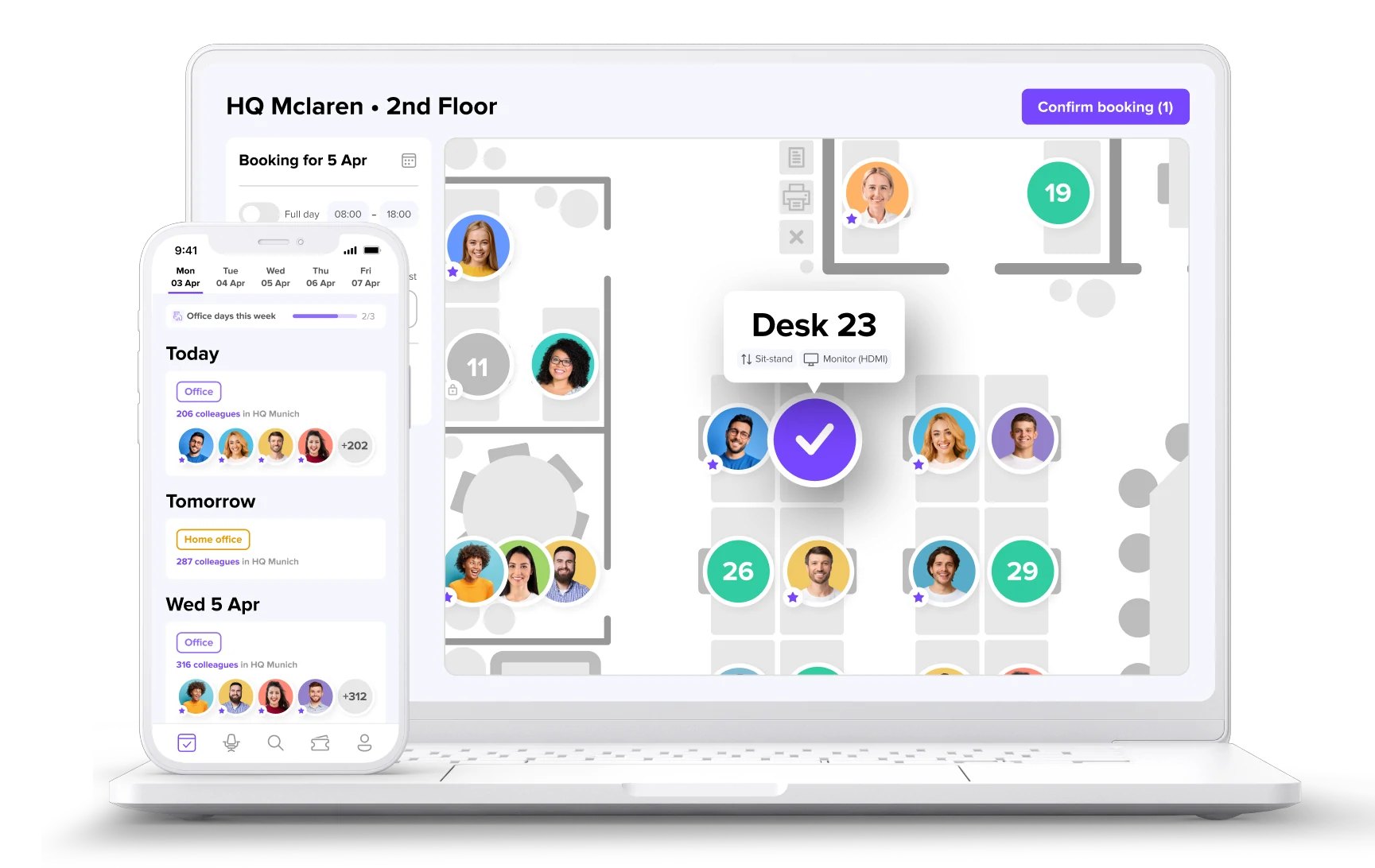
Unify your workplace tools in one powerful platform
- Centralize desk, room, and visitor management
- Automate scheduling and reduce manual workload
- Get actionable insights with built-in workplace analytics







.webp)
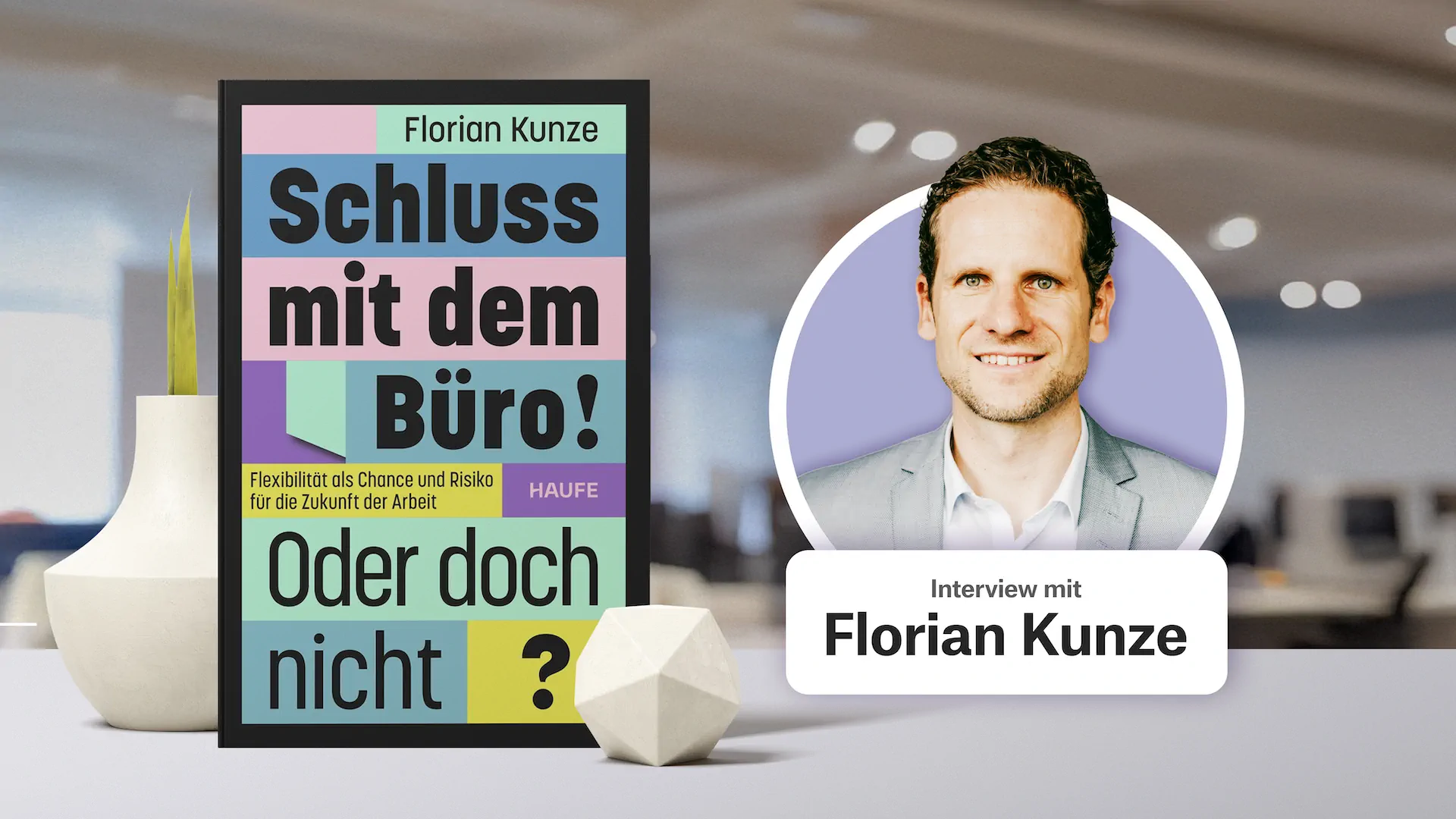
_11zon.webp)