
Desk sharing at work: benefits & helpful tips for embracing workspace flexibility successfully
What if you could shake things up in the office with no need for additional space or a large budget? Desk sharing at work may be the solution for you. This approach has grown from an innovative idea into a fundamental practice in modern workplace management, proving that it’s not all about cost savings. Instead, it introduces adaptability and efficiency, especially for hybrid teams. With more organizations embracing it, the traditional desk-per-employee model seems outdated. There are many benefits to shared seating, including enhanced flexibility for your peers and better collaboration opportunities.
This guide walks you through implementing desk sharing at work, making sure it brings value to everyone involved. Also, we’ll talk about how deskbird makes managing shared spaces easier and more efficient. Whether you’re just getting started or want to optimize your current setup, these essential elements will help you. Here’s how to make it work for your office!
Why has desk sharing become so popular?
The impact of hybrid work practices
Workplaces worldwide are embracing hybrid work practices, which have led to the popularity of hot desking. Companies are blending remote and in-office work, so permanent desks aren’t necessary anymore. With this change, people can choose their workstations based on their schedule, promoting a flexible and adaptable working environment. Desk sharing at work has evolved into a strategic approach to fostering a collaborative and versatile workplace thanks to mixed models, highlighting the inefficiencies of fixed desks. It’s part of a broader move to optimize resources and boost employee satisfaction.
A solution to lower costs while making employees happy
Desk sharing at work can lead to big savings, not just by using office space smartly but also by cutting down on other expenses (electricity, water, equipment, etc.). Imagine a company with 100 team members who each need 10 m2. There’s a requirement for 1,000 m2. Yet what if, on any day, only about 70% are actually at the office, with the rest working from home? By sharing desks, you can save 300 m2, which definitely reduces costs. You could even rent out the space you save, making extra cash. Another noticeable advantage of this practice is how it boosts employee happiness by breaking the monotony of everyday routines. It allows for a more flexible work-life balance.
👋Read more about office space size and find out your ideal square footage!

A more people-centric approach for better outcomes
Shared desk work environments are usually more people-centric, which leads to better results for both employees and organizations. They focus on understanding and accommodating different working styles, promoting a culture of flexibility and choice for the workforce. When companies let people pick their workspace based on their daily tasks, mood, or collaboration needs, creativity and productivity soar. This personal approach not only boosts job satisfaction but also gives workers a sense of ownership and responsibility. So, an employee-centric office layout with desk sharing fosters a happier, more engaged, and ultimately more productive team.
What are the advantages of desk sharing for employees?
Efficiency and productivity
This office management solution boosts efficiency and productivity by allowing employees to match their workspace to their specific assignments. Team members can choose a quiet corner for focus-intensive tasks or a more collaborative space for teamwork. With such adaptability, people may work in environments that suit their output styles at any moment. A change of scenery also helps keep the mind fresh and alert by diminishing monotony. You can quickly customize workspaces to meet their evolving needs. This results in a smoother and more efficient workflow by reducing the time wasted on finding the right space or setting up daily.
Collaboration and sociability
Desk sharing at work naturally fosters collaboration and sociability among employees. Equipping them with a desk booking app like deskbird allows your staff to reserve desks near their peers to work on common projects. This setup facilitates the real-time transmission of ideas and problem-solving strategies. Hot desking is dynamic, meaning team members don’t always sit next to the same colleagues. This provides opportunities to interact with different coworkers across the organization. Such interactions can lead to new professional relationships and friendships, enhancing the workplace’s social fabric. The variety in daily seating arrangements helps build a more cohesive and interconnected group environment, where knowledge exchange and community support are part of the work experience.
Well-being and satisfaction
By giving your staff the flexibility to pick the workspace that most suits their needs and working style, desk sharing at work contributes to employee satisfaction and well-being. With this approach, people who require quiet and solitude can book desks in more isolated areas, allowing them to focus.For those who thrive in a busy environment, choose open spaces, where being around colleagues boosts their productivity and morale. It accommodates various work styles while also recognizing and respecting individual preferences, which leads to enhanced happiness. Thanks to this system, workers can have their optimal office setup, fostering job satisfaction.
How to implement desk sharing at work successfully?
Collect employees’ feedback about adopting desk sharing at work
Successfully implementing desk sharing at work starts with understanding your staff’s unique needs and preferences. Collecting feedback is crucial to crafting an environment where everyone thrives. Engage with your team through surveys, one-to-one meetings, or focus groups to gather insights on their concerns, choices, and suggestions for the new setup. This collaborative approach ensures that the transition not only considers logistical and spatial planning but also addresses employee well-being and productivity requirements. By involving people in the decision-making process, you create a sense of ownership and support, which leads to a smoother shift to hot desking. Tailoring this practice based on direct inputs helps make a supportive and adaptable workplace where your staff feels valued and heard.
Explain the shift to a shared desk office layout
Communicating to your staff the reasons behind the move to a shared desk office layout means being transparent about how you hope it is going to benefit them and the organization. Outline the perks, such as increased flexibility, enhanced collaboration, and better space utilization. Address any concerns by talking about how individual and team needs will be met, like booking desks and spaces that are suited to different types of work. Be sure to emphasize the support you’ll have during the transition, including training on any new tools. Frame the change as a positive step towards a more dynamic and adaptable workplace to ease the shift and get people on board.
🎬 Discover the features of the deskbird app in less than two minutes in this video and see how we can support your shared desk environment!

Communicate your desk-sharing etiquette
For a harmonious workspace, you need to establish and communicate your desk-sharing etiquette. Start by creating guidelines that address cleanliness, personal space, and the booking process. The rules should cover how employees should leave desks at the end of the day — clean and clear of private belongings — and how to respect others’ workspaces. Describe how to book desks, emphasizing fairness and flexibility. Think about an intranet or a physical handbook that makes these rules easily accessible, and consider a brief training session to explain what’s expected. Make these policies more user-friendly by allowing feedback so that you can make adjustments. By communicating desk-sharing etiquette clearly, everyone is on the same page, making the workplace more respectful and efficient.
Consider the cybersecurity aspects of this office setup
Desk-sharing models need to take cybersecurity into account, especially if you’re trying to implement a Bring Your Own Device (BYOD) policy. While this setup is flexible, it raises data privacy and network integrity concerns. Invest in a thorough digital safety strategy that includes protected Wi-Fi, robust encryption, and multi-factor authentication. Make sure your employees know proper online practices and how to keep company data safe, no matter what device they’re using. Also, consider getting software that monitors and safeguards your network across all tools. Be certain that your desk-sharing and BYOD policies prioritize online confidentiality so your team can work flexibly and securely.
Invest in adjustable furniture and equipment
Making your desk-sharing environment successful starts with adjustable furniture and equipment. This allows everyone on your team to work in optimal conditions, regardless of their physical requirements or the task at hand. Having a standing desk, for example, encourages better posture and reduces the risk of strain injuries. Ergonomic chairs make you more productive and comfortable. Make your workspace entirely modifiable with customizable monitor arms and keyboard trays. When you invest in versatile furniture and equipment, you show your commitment to employee well-being and creating a more productive office environment.
👉 Learn more about ergonomic practices in the workplace!
Ask for your employees’ feedback regularly
Before rolling out desk sharing at work, it’s important to seek employees’ feedback. It’s also crucial to collect their thoughts regularly so the evolving workspace aligns with their needs. Maintaining this arrangement successfully requires ongoing dialogue with your team members. As workers interact with the system daily, they can offer valuable insight into what is effective and what is not. Provide structured feedback channels, like surveys, suggestion boxes, or dedicated meetings, so that people feel heard. By actively listening to their proposals, you can improve the desk-sharing setup to fulfill their expectations better and create a supportive and dynamic work environment. Ensuring you incorporate employee input into the evolution of your workspace is key to fostering a culture of continuous progress.
How does deskbird support you in managing your shared desk environment?
The deskbird hybrid office calculator helps you evaluate your ideal desk-sharing ratio
We at deskbird understand the challenges of managing a shared desk, especially when balancing on-site and remote work. So, we made the, a tool to help you figure out what desk-sharing ratio works best for your company. You are able to make informed decisions to support a flexible, hybrid workforce without compromising on productivity. deskbird simplifies your move to a more dynamic, adaptable office layout so you can focus on both collaboration and personal output.
Our workplace management system makes your desk-sharing process as easy as possible
deskbird’s workplace management system makes booking and handling shared desks easy for employees and administrators. Our intuitive platform lets people reserve desks in advance, check availability in real time, and choose workstations based on their needs. deskbird gives you a comprehensive overview of desk usage, allowing you to manage office resources efficiently and adjust arrangements as necessary. We simplify the operational aspects of desk sharing so you can focus on what truly matters: creating a productive and engaging work environment.
💡 Check out our customers’ success stories to discover what our users think about the deskbird app!

Our desk booking feature ensures your employees have the desk they need
At deskbird, our goal is to make sure your employees find the right space for their workday with no hassle. With our desk booking feature, people can easily reserve a workstation that matches their preferences on a user-friendly platform. Whether someone needs a quiet area for focused work or a collaborative space for a team project, they can reserve their spot in advance. Choosing and booking workspaces maximizes office space efficiency and increases employee satisfaction and productivity. We have designed our booking feature for the modern, dynamic workplace. With this, everyone can start their day with confidence, knowing they’re in a place that supports them.
Our office analytics feature gives you clear insights to improve your desk-sharing environment
deskbird office analytics enables you to see how your desk-sharing environment is used so you can make informed improvements. With detailed insights, you’ll be able to identify peak times and which areas of your office are most popular. By utilizing this data, you may adjust desk allocation and layout to meet your team’s expectations better, enhancing efficiency and satisfaction. Monitoring trends over time also helps you foresee upcoming changes and adapt your workspace accordingly. Thanks to our analytics tool, you can create an office that answers your business’s and workers’ needs. Plus, you ensure your environment is always optimized for employee satisfaction and productivity by preparing for the future.
deskbird desk-sharing system can easily be integrated into other workplace tools
Our software intuitively integrates with your daily tools, including calendars, communication platforms, and project management tools. By merging with multiple systems, desk booking, scheduling, and teamwork are simplified, removing the friction of switching between them. Optimizing your existing IT infrastructure enhances your desk-sharing and office administration processes without overcomplicating them. With deskbird, you focus on supporting your staff to foster a productive and collaborative work environment. You’ll love how our app makes management tasks easier and smoother!
Shifting to a shared-desk model offers many benefits, including enhanced flexibility, space optimization, and employee experience. deskbird’s comprehensive platform makes the transition an easy process and a strategic advantage. Everyone can enjoy desk sharing at work with our tool, from workers searching for the perfect spot to managers seeking to maximize space. We invite you to explore our desk sharing page for a closer look at how deskbird tailors this experience to your unique organizational needs. To truly understand the impact we can have on making your workspace more dynamic and accommodating, request a free demo of the deskbird app. See how we can make your desk-sharing environment a source of daily fulfillment and productivity for your entire team!
Frequently Asked Questions








.webp)
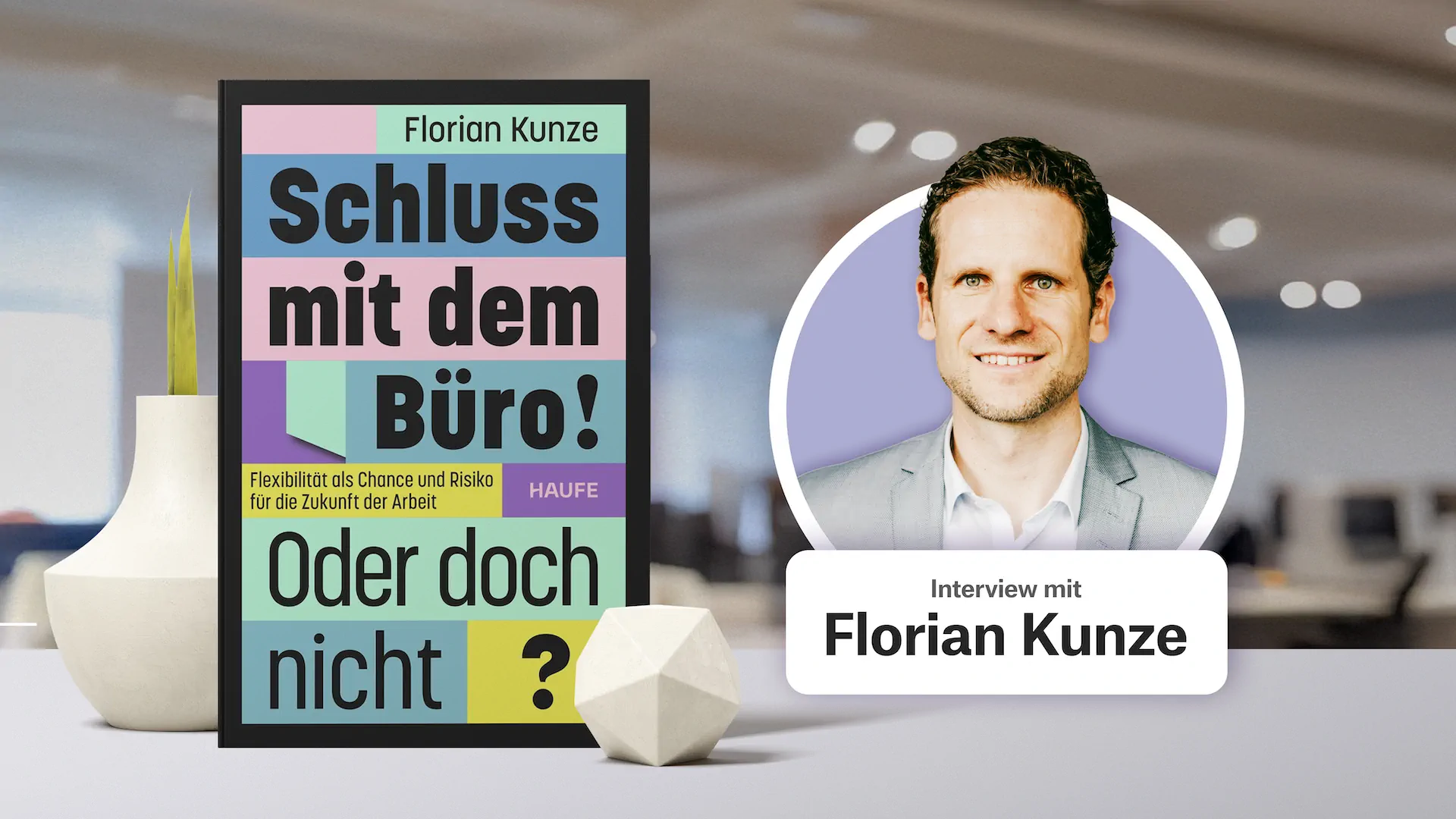
_11zon.webp)