
Hybrid workforce security: valuable insights and hacks for IT teams
New work models bring many benefits but come with the challenge of maintaining hybrid workforce security. As distributed teams log on from different locations and use personal technology, the risk of security breaches and cyber threats escalates. Protecting your business begins with understanding the risks and training your hybrid team to combat them. One of the mistakes many leaders make is not prioritizing cybersecurity and simply leaving their team in the dark.
This article delves into these obstacles and provides valuable insights and hybrid work security solutions to enhance cyber resilience. By understanding these challenges and implementing best practices, IT teams can strengthen the organization's security and mitigate the risks associated with hybrid work.
Read on to learn how you can embrace the advantages of hybrid work while ensuring the protection of sensitive data and systems.
What are the challenges of hybrid workforce security?
While hybrid work has many advantages, it could pose a security risk if managed incorrectly as distributed teams log on from different locations and use personal technology.
The use of unsecured Internet connections
One of the risks of a hybrid team is that they are likely working from different locations with differing levels of security. For example, they could work from home or in third workplaces, like coffee shops, coworking spaces, or hotels. It turns out that ‘18% use public Wi-Fi to work remotely.’
Public places, however, may not offer secure internet access. This means a higher risk of identity theft, malware infection, password stealing, and confidential data leaks.
The increase in BYOD (Bring Your Own Device) practices
While one of the benefits of BYOD practices is less e-waste, these devices are not always equipped with the right security. Since many remote workers use their own devices when working from home, using the same laptop for professional and personal purposes can increase cyberattack exposure.
Similar to the risks associated with working from different locations, using personal devices can lead to the leaking of data or viruses. Additionally, if the device is stolen, sensitive information can be exposed.
The development of shadow IT due to remote work environment
Shadow IT refers to the idea that an unauthorized individual uses or implements IT-related hardware or software, including cloud services and SaaS platforms. In remote environments, these are crucial for efficiency and central to many businesses’ technology toolkits. However, it has increased the risk of shadow IT.
The main problem lies in these technologies not being approved by IT, leaving gaps in the enterprises’ security. But the risk posed is dependent on the platform's functionality. For example, file sharing and storage are more likely to lead to leaks of sensitive data.
📆 Start a free trial of the deskbird app and give your employees more flexibility with workspace booking and week planning!

The expansion of the digital workplace
Technology has become a central pillar of our professional lives, especially as the digital workplace expands with flexible work models. Hybrid and remote teams rely on various digital tools to maintain the same efficiency as on-site work.
As mentioned earlier, one example of this is cloud-based platforms. While they centralize relevant information online, they can also be accessed from anywhere, posing a security risk. Overall, as work becomes more digitized, keeping the company infrastructure secure is harder.
The lack of cybersecurity knowledge and training among hybrid teams
The risks mentioned often pose a threat because of unsafe and unsecured practices among team members. Risky online behavior is rarely purposeful but rather a product of little cybersecurity training. Therefore, employees and leaders alike need to familiarize themselves with cyber risk management practices, such as implementing Security Awareness Training Platforms and risk management frameworks.
The rapid adjustment of cyber criminals to digitalization
It is important to keep in mind, however, that as we adopt all these new technologies and digital tools, so do cybercriminals. While many precautions can be put into place, hackers rapidly adapt to the changing digital environment. Therefore, it is important to remain proactive. Cybersecurity strategies must be constantly updated and evaluated to ensure they are doing their job.
👉 Check out our customers’ reviews to discover what our users think about the deskbird app!
What are the best hybrid work security practices to improve cyber resilience?
Provide hybrid workforce security training
The first step to improving your hybrid company’s cyber resilience is by providing training to your team. For example, IT teams can organize workshops for their colleagues to raise awareness about cybersecurity risks and best practices.
Your cyber security training should include several elements. The first one to tackle is giving an overview of the threats present so that your team is on alert for common attacks.
Additionally, train your team on data protection and privacy, such as secure data handling, storage practices and data protection regulations. Training should also include password security procedures to keep company and employee data safe.
Make cyber risk management a priority
In a highly digital environment, cyber risk is at an all-time high. There is constant growth in data leaks and misuse, as well as changing data regulations that are becoming stricter. Therefore, mitigating these risks must be a priority for hybrid businesses that rely heavily on technology.
Cyber risk management has two primary goals: protect and secure data and ensure compliance with the provisions of the data protection laws. Several precautions fall under this category, such as monitoring software and license usage and investing in the right technology.
💡 Learn more about the best cyber risk management practices.

Establish hybrid work security policies
Hybrid work security policies are crucial as protecting data becomes more complex with the rise of remote work. This is because the development of technology leaves more room for data leaks.
For example, cloud services are important for efficiency in hybrid models. However, it puts confidential and sensitive information at risk. Another example is using personal or public WIFI when working from home or a third workspace. This can increase the likelihood of a cyberattack if the employee does not have a properly encrypted VPN.
The right hybrid work security policies ensure that everyone is on the same page about how to conduct themselves online and gives a clear guideline for the steps to take to ensure security.
Use the latest cybersecurity technology
Cybercriminals constantly evolve and learn, making them ready to hack even the most innovative technology. As security becomes more complex, so do the methods of cybercriminals. Your cybersecurity infrastructure must be strong and ready to face these potential attacks.
In order to maintain the highest level of security, it is important to use the latest technology available. Some examples include automated and AI-based systems, multi factors authentication (MFA), machine-learning solutions, and so on. AI-based tools, for example, can automatically help combat malware infection and phishing attacks.
🤖 Wondering how to use Artificial Intelligence at work? Read our article about AI in the workplace!
Implement a zero-trust security architecture
A zero-trust security architecture eliminates implicit trust, requiring constant verification. Instead of trusting what is in the company’s network, this system calls for every user, inside and outside of the organization, to get authentication and verification to access specific data.
Based on the “trust none, verify all” model, this system can be implemented through multi-factor authentication, identity protection, and cloud workload technology, for example. This is all in relation to its two main aspects: work devices access and network access authentication.
Implementing such a high level of security leaves little room for breaches or risks.
Ensuring hybrid workforce security is paramount in the era of flexible work models. The risks posed by our new distributed working environments, such as unsecured internet connections, BYOD practices, and shadow IT, highlight the need for hybrid work security solutions. Making cyber risk management a priority is essential, especially when many data leaks are taking place and changing data regulations are becoming stricter.
By implementing best practices such as providing cybersecurity training, establishing hybrid work security policies, and utilizing the latest cybersecurity technology, IT teams can fortify their organizations against cyber threats and enhance cyber resilience. With a robust security strategy, companies can confidently navigate these hybrid work models while safeguarding their business, employees, and sensitive information within their systems.
1 The Dangers of Using Public Wi-Fi (and How To Stay Safe), Aura.
Frequently Asked Questions








.webp)
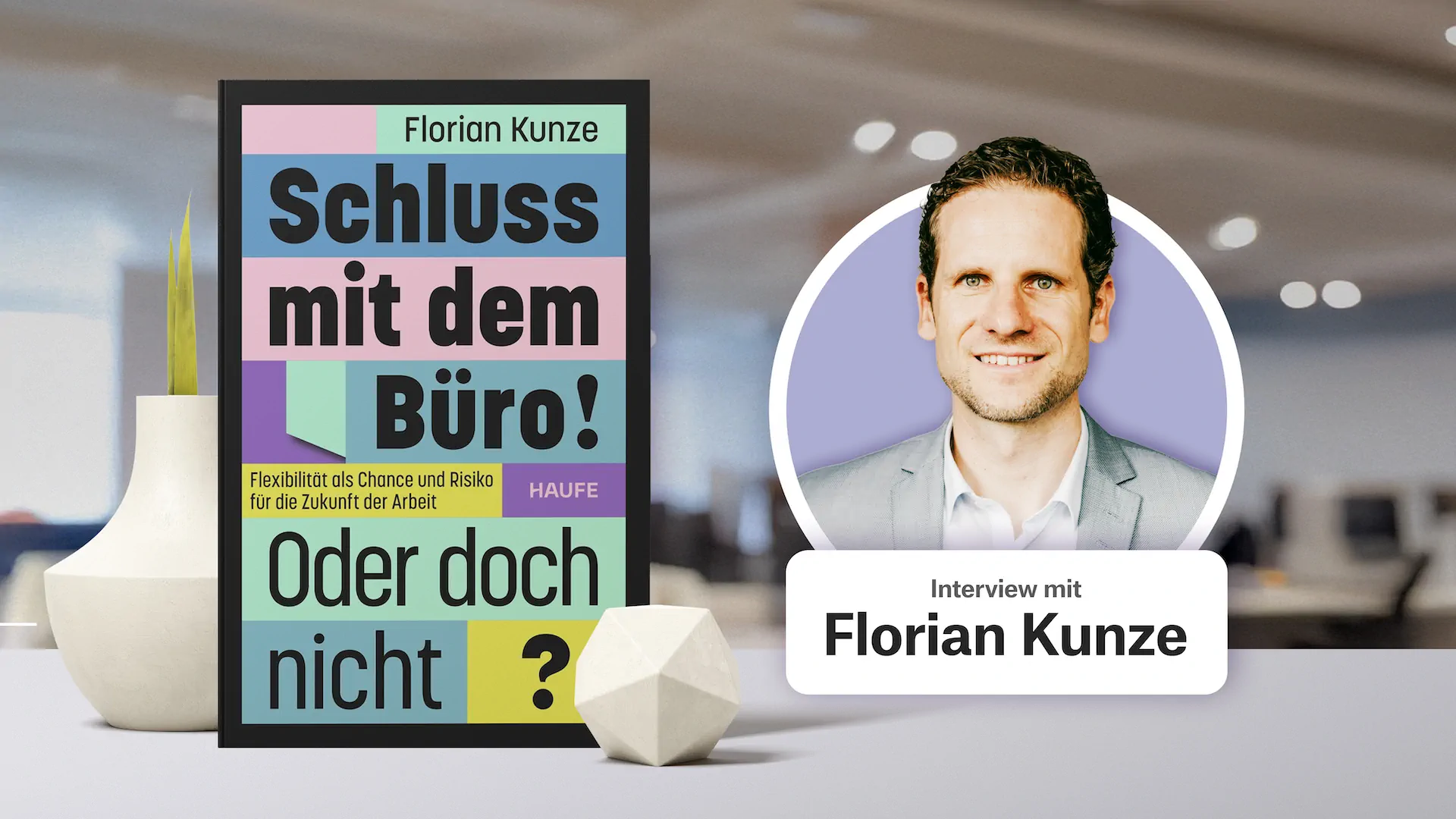
_11zon.webp)