
19 crucial cybersecurity awareness tips for employees
Hackers increasingly target workers to steal sensitive data using methods like malware, SMS phishing scams, and suspicious email attachments. With human error causing over 95% of security breaches1, it’s clear that providing cybersecurity awareness tips for employees is crucial to minimize risks and prevent theft or loss.
Today, digital breaches cost an average of $3.86 million each2 and can devastate a company’s finances and reputation. Investing in a solid IT security strategy and budget is essential for any organization.
To protect your business, implementing the following cybersecurity best practices for employees and sharing them with your team is crucial. They need to understand the importance of strong passwords, multi-factor authentication, and how to use VPNs, encryption, firewalls, and other security tools.
To help you get started, here are 19 cybersecurity tricks everyone should know.
What are the most important cybersecurity awareness tips for your employees?
1. Secure your internet network at home
The number one tip is to secure your home network. Start by changing the default router password to something strong and personal that you’ll remember. Make sure your Wi-Fi is encrypted with WPA3, and keep your router firmware updated to prevent any new vulnerabilities. You can also set up a firewall to block unwanted connections and create a guest access point so visitors can’t reach your main system.
2. Create a unique username
Creating a unique username is important for your online safety. Don’t settle for common ones like “admin” or “user1” because hackers love those. Avoid using your full name, address, or phone number numbers. For example, skip “JohnSmith123” and pick something memorable but less obvious. You also protect yourself better by having different usernames for separate accounts. It’s a simple step, but it makes a big impact in keeping your data secure.
3. Choose strong passwords
Strong passwords are one of the best ways to protect your accounts. Passphrases are even better. They are a series of random terms strung together, making them both hard to crack and easier to recall. For example, “13Blue@Sky” is much stronger than “password123”. Don’t use easy info like your birthdate or simple patterns. Try a passphrase generator if you can’t think of anything.
🎬 Watch this less than two-minute video about the features of the deskbird app to learn more about our mission and how we can support your hybrid work environment!

4. Get a password manager
Keep your passwords secure with a password manager like LastPass or 1Password. All you have to remember is one master password. Then, it generates and stores strong, unique passwords for all your accounts. No more reusing login information or writing them down. Plus, they can automatically fill in your details, saving you time. Make sure to keep your key password safe and never share it with anyone.
5. Activate two-step verification or use MFA (multi-factor authentication)
With two-step verification or multi-factor authentication, you’re adding an extra layer of security. It’s like having a second lock on your door. When you log in, you need your password plus another form of authorization, typically a code sent to your phone. That makes it hard for hackers to get in, even if they get your password. Make sure you enable MFA for important accounts. For better security, use non-SMS options.
6. Double-check your social media content
You don’t always realize who’s watching your social media accounts. Scammers and hackers can use your content to gather personal information. So, before you hit “post,” take a moment to review. Ask yourself, could this info be used against me? Keep your privacy settings up to date, and get rid of old or unused accounts. Don’t forget what’s in the background of your photos and videos. Be sure to only connect with people you know and trust.
7. Don’t leave work devices unattended
No matter where you are, be it an airport, taxi, or just out for a coffee, always keep an eye on your equipment. It’s not just a question of theft; it’s also about protecting sensitive data. Use the “automatic lock” feature on all your devices. It only takes a second to secure your laptop or phone, but it could save you from a world of trouble if your hardware falls into the wrong hands.
👉 Learn valuable insights and hacks about hybrid workforce security.
8. Get a remote locate solution
Remote locate solutions can be lifesavers if you ever lose your phone or laptop. They’re like a GPS for your devices. Apple users have the handy “Find my iPhone” feature and Android owners can use the Android Device Manager. Using these tools, it is possible to track down a lost device and even lock or erase its data remotely. If your equipment is misplaced or stolen, your data will remain safe.
9. Disable file sharing between devices when not needed
If you don’t need file sharing between devices, disable it when not in use. Never enable syncing on public servers, only on your home or work networks. It’s a good idea to create a dedicated folder for exchanging files and restrict access to all other directories. And here’s a bonus tip: password-protect any files you do share. So, even if someone snoops, they won’t get very far.
10. Disable auto-connect
Doesn’t it make life easier when your device automatically connects? Well, it turns out that convenience can be a gateway for cybercriminals. As soon as your equipment connects to an open wireless network or an unknown Bluetooth source, it can expose your sensitive info. So, it’s a good idea to turn off the auto-connect feature. By doing this, you’re in control of which networks your device accesses.
11. Keep your desktop clean
A clean desk isn’t just for tidiness; it’s crucial for data security. It’s easy for unauthorized people to access sensitive documents or devices if they’re out in the open. Hackers can exploit passwords on sticky notes, client information in unlocked drawers, or a logged-in screen. Even basic details like employee names and phone numbers can be used in social engineering attacks. When you keep your workspace organized, you minimize the risk of data theft.
12. Connect to safe networks only and use VPNs
Always connect to safe networks. When in doubt, it’s smart to use Virtual Private Networks (VPNs) to access remote resources securely. Over the internet, they link two private networks, encrypting the connection and keeping out unencrypted traffic. You might unintentionally give hackers details about your device and activity when you use public Wi-Fi without a VPN. VPNs encrypt your data, making it much harder for others to intercept and misuse it.
13. Be aware of phishing attacks
Phishing attacks are a huge part of modern-day cyberattacks. They often look like legitimate emails from colleagues, friends, or even companies you trust. Always be on the lookout for messages asking for personal info or urging you to act right away. Check links carefully before clicking, and never give out your username or password. If something feels off, report it to your IT department immediately. Better safe than sorry!
🚨 Read our full article about cyber risk management.

14. Apply the SLAM methods to avoid malicious emails
Phishing attacks accounted for 36% of all breaches. Always be suspicious of unexpected emails.
To protect yourself, use the SLAM method:
- Sender: Check the sender’s email address. Does it look legitimate?
- Links: Hover over any links before clicking to see where they really lead.
- Attachments: Don’t open files from people you don’t know.
- Message: Look out for bad grammar or urgent requests—they’re often signs of phishing.
Think before you click!
15. Be careful with unknown and dodgy websites
Surfing the web can be dangerous, as some pages contain harmful content. Websites that look legit might harbor malware or other threats. Protect yourself by avoiding suspicious links. Always search for signs of legitimacy, like “https“ and a padlock icon. Try to stick to reputable sites and be cautious about downloads. If something feels off about a webpage, stay away. Small steps like these can help you be safe online.
16. Go to websites directly instead of clicking on links in emails
As we’ve just seen with the phishing methods, be careful when clicking on links in emails. Often, cybercriminals include malicious links in their emails to trick you into giving them sensitive info. Go straight to the website instead of opening links. Hover over them to see if they’re authentic, and watch for “https“ in URLs to indicate encryption. Don’t fall for lookalike domains like “myb4nk.com.” When available, use the “junk” or “block” options to stop receiving messages from a suspicious sender.
17. Use an antivirus or a malware scanner
You can protect your devices from threats with antivirus software or malware scanners. Tools like Norton, McAfee, and Malwarebyte detect and remove viruses or harmful applications that can steal your data or slow down your computer. Make sure you run scans regularly so you catch anything that might be wrong early. Stay up-to-date on your security programs, too. You need to keep your equipment clean, whether they’re work computers or personal ones.
18. Install the latest software updates
Being secure online means keeping your software up to date. Hackers always find new ways to exploit outdated programs. Regularly updating your system closes those gaps and protects your data. Most devices offer automatic updates, turn this feature on so you don’t have to think about it. Plus, new releases usually bring upgraded features and improvements. Stay on top of everything.
19. Back up your data regularly
Regularly backup your important files to another device or a cloud service. This way, you won't lose everything if something happens to your main device. Keep in mind that synchronization services like OneDrive and Dropbox aren’t archiving solutions because anything you change syncs across all devices. By storing regular duplicates, your data is safe even if your device gets hacked.
📆 Start a free trial of the deskbird app to give your employees more flexibility and improve their experience with a highly secured desk booking solution!!

How can you help your employees keep up and apply the latest cybersecurity best practices?
Provide your staff with cybersecurity awareness training regularly
It’s important to update your team on cybersecurity. Regular training sessions keep everyone updated on the latest threats. Think of it as continuous learning. Not only will your employees be more knowledgeable, but you’ll also be protecting your company’s information. Make the learning process engaging and relevant by using interactive classes and real-life examples. This allows you to be proactive about your company’s safety and security.
Provide a clear and updated company cybersecurity policy
Having a clear cybersecurity policy is important to make sure your business stays safe. Start by listing the tech and information assets you need to protect and the threats they may face. That way, everyone knows what’s important. Set some rules for securing these resources. Tell your team what kind of professional info they can share. Make sure everyone is aware of what’s okay for using devices and online materials.
Choose highly-secured workplace technologies
When setting up your workplace tech, choose highly-secured options. Your devices and software should have strong security features, like encrypted communication, multi-factor authentication, and regular updates. Make sure any cloud services comply with top safety standards. Investing in robust technology minimizes risks and protects sensitive information. You’ll save yourself a lot of headaches.
PS: the deskbird app is one of those highly secured workplace technologies every modern and people-centric company should have. 🙂
Develop an MDM (Mobile Device Management) strategy
Mobile Device Management (MDM) tools are key to keeping your company’s data safe. MDM lets you remotely wipe lost or stolen devices, so your sensitive info stays secure. Also, it keeps your work and personal apps separate, so you’re more protected. Plus, MDM enforces passcodes and helps you find your equipment. You can think of it as an extra layer of security. It’s smart to protect everything.
Help them set up their digital tools safely and securely
To help your team safely set up their digital tools, organize group training sessions on cybersecurity basics. This includes spotting phishing emails and creating strong passwords. Hands-on workshops for new technology onboarding are really helpful, and you can even get your IT experts or external vendors involved. For one-on-one support, have tech-savvy colleagues or your IT team ready to assist with setup and troubleshooting. If things get tricky, consider hiring cybersecurity consultants for expert advice.
Remain available to provide cybersecurity support and advice
When your staff knows you’re always available, it makes a big difference. If they have questions, doubts, or issues, make it easy for them to reach out to the IT team. It means having clear contact details, like a hotline or email, for quick responses. Encourage a culture where it’s okay to ask questions or clarification, no matter how small the issue seems. Create an environment where no one is afraid to ask for help.
Hackers are getting smarter, so having the right tools and systems in place can help prevent data breaches. It’s up to employers and IT managers to remain educated on cybersecurity best practices for employees to protect their companies from malicious attacks.
So, we hope you find value in these 19 cybersecurity awareness tips for employees. Every step counts, from securing home networks to creating strong passwords and using multi-factor authentication. And remember, cybersecurity is a team effort. Keep your staff trained and provide ongoing support. Stay vigilant and proactive. And if you’re looking for a safe and secure desk booking system, request a free demo of the deskbird app! Our software answers the highest security standards to keep all your data in good hands.
Sources:
1 Analysis of cyber attack and incident data from IBM’s worldwide security operations, IBM.
2 52 Key Cybersecurity Tips: Your Playbook for Unrivaled Security, Varonis.
Frequently Asked Questions








.webp)
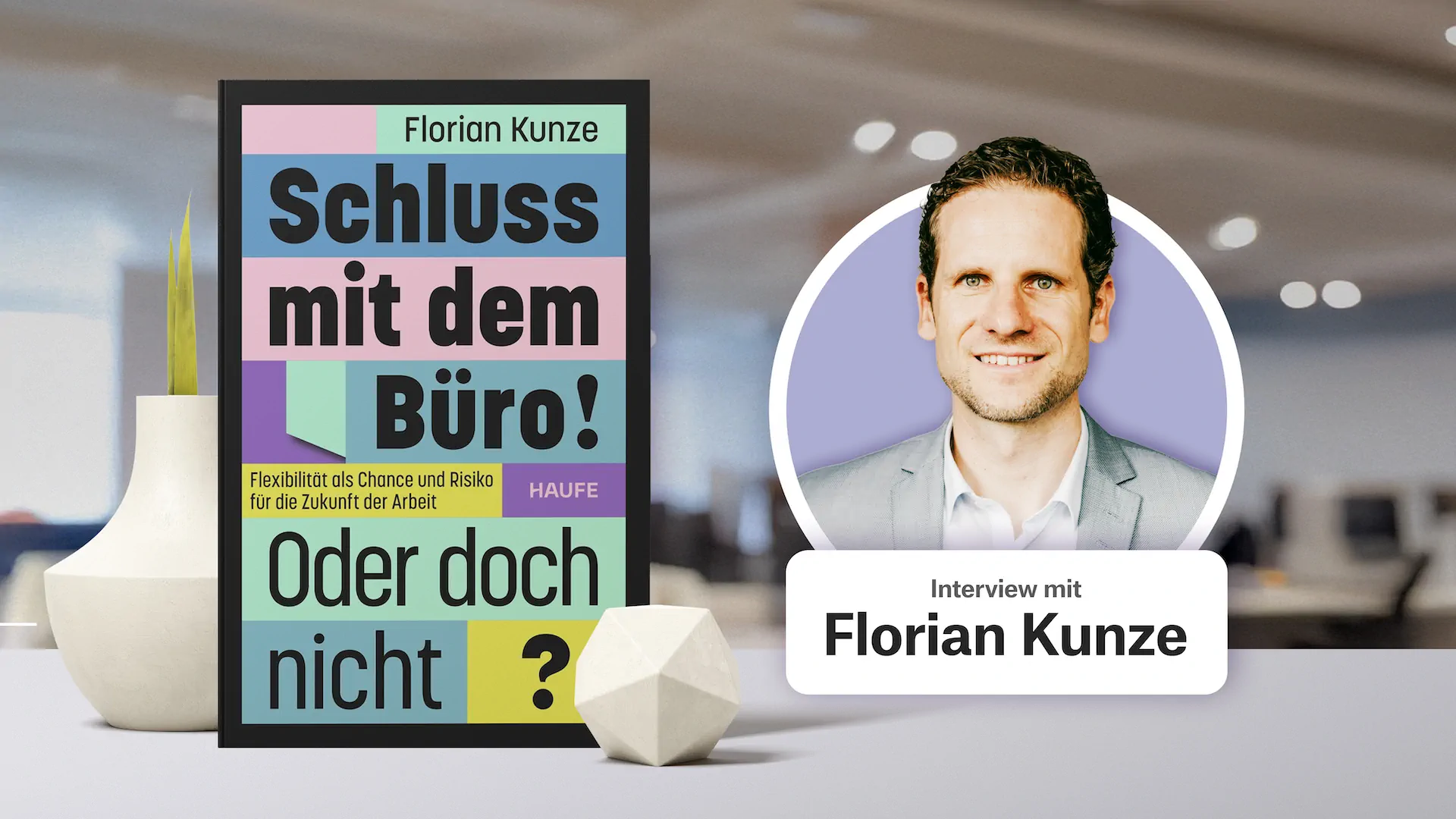
_11zon.webp)