
A complete guide to MDM tools
With flexible work models on the rise, mobile device management tools play a central role in ensuring security, communication, collaboration, and productivity.
As organizations embrace remote work, hybrid teams, and ever-expanding connectivity, implementing MDM software has become more pressing than ever before. This article explores mobile device management solutions, unraveling their significance, processes, and practical implications for modern businesses.
The seamless integration of mobile devices into corporate ecosystems has ushered in a new era of operational agility, allowing employees to engage in work activities regardless of their physical location. However, this paradigm shift has also resulted in some cybersecurity challenges. As hybrid work models blur the boundaries between personal and professional spaces, the need to safeguard information, uphold security standards, and optimize device functionality has never been more important. Mobile Device Management is a dynamic approach that not only addresses these challenges but also bolsters security practices.
What is mobile device management, and how do the MDM tools work?
Mobile device management in theory
A mobile device management platform allows IT to supervise all mobile devices used for work. This can include any device on any operating system, making MDM a very comprehensive security method. As you can imagine, this is crucial for hybrid and remote teams who might be using personal devices or company technology outside of the office.
Although it is commonly called “MDM software, the tool itself is not considered software, it is rather a strategy that employs software to protect data, apps on the device, and other sensitive information. This strategy also includes different security policies and keeping an inventory of devices.
For example, you can provide your team with laptops and smartphones to use for work or allow for a BYOD (bring your own device) policy, which is popular in remote settings. If employees opt to use their own devices, MDM secures company information by ensuring a secure VPN and password protection are used, for example.
➡️ Learn more about hybrid workforce security!
MDM in practice
MDM solutions monitor and analyze sensitive data to ensure the highest level of cybersecurity. These tools can be installed prior to handing out devices to workers, allowing IT to track and monitor the data stored on the device.
MDM software has five components:
- Device tracking: configuring devices with GPS tracking to monitor and troubleshoot devices and detect high-risk devices. This also allows for making updates in real-time, such as locking a device instantly from anywhere
- Mobile management: managing mobile devices, such as ensuring device functionality. This includes ensuring each device has the right operating systems and apps for employees.
- Application security: applying security practices to apps, including user authentication for opening an app or allowing data to be copied or stored, for example.
- Identity and access management (IAM): managing user identities associated with a device, such as users' access to certain information. It allows for restricting and regulating access through single sign-on (SSO) or multifactor authentication.
- Endpoint security: includes all devices that access a corporate network, ensuring network security, network access control, and cloud security, just to name a few.
MDM policies
MDM policies outline the rules for securing devices and set the standard for the cybersecurity strategies that need to be implemented. These policies help answer questions about how mobile devices will be used. For example, if a password is required or if cameras should be disabled. Setting these standards is important for keeping the business alert and resilient against cyber threats. They also give team members a better understanding of what to expect when using devices with sensitive company information and the precautions they should take.
👉Read more about cyber risk management!

How does MDM software support IT teams in protecting and securing the hybrid workplace?
Security is a big concern for companies that switch to a remote or hybrid work model. This is because employees access company information at home or in a third workplace. These networks, especially public wifi, are very susceptible to hacking. Other threats include the development of shadow IT and the rapid adjustment of cyber criminals to digitalization. Therefore, remote and hybrid organizations need to take additional precautions.
Many remote workers use their own devices, which is also referred to as a BYOD policy. They use the same devices for professional and personal purposes, but these hardware are not always equipped with the right security. So, in comes MDM.
Monitoring
The first element of MDM that bolsters cyber security is monitoring. This includes monitoring hardware, such as its location or ownership. If people take their laptops and work phones home, keeping track of them is essential. A device being lost can pose a huge risk to sensitive information. Device monitoring also covers how the device is used, such as if it is restricted to ‘work only’ activity. Another example of monitoring is admin reporting, which warns admins if suspicious activity is detected, such as a data breach or unauthorized downloads.
In the context of BYOD policies, which are common in flexible workplaces, keeping everything under surveillance can become slightly more complicated as it creates privacy concerns. In this case, organizations need to implement a privacy policy to maintain cybersecurity and employee privacy.
Managing
To prevent and respond to threats, managing company devices is key. Since MDM covers a number of different security measures, the term ‘management’ refers to a wide range of activities. Most simply, access to information needs to be supervised. Therefore, security systems are put in place to ensure only authorized staff can access data and information.
When there is no active threat, IT teams must maintain a secure environment, which can include fixing operating systems and responding to user requests. These teams also have to handle multiple devices at once for a number of different employees. This requires splitting them into user groups that have different access and permissions. Each group will then include multiple users and devices that can all be subjected to the same updates and implementation.
Securing
The process of securing data using MDM is called ‘containerization’. This means that sensitive information gets encrypted within a ‘container’, separated from other data on the device, such as personal user data. Alternatively, when this method is not used, the entire device can also be encrypted. Some examples of securing data include:
- Email: organizations can integrate emails with MDM. For example, certain emails could not be forwarded to an email address outside of the domain.
- Documents: it restricts copy-pasting abilities or downloading company information. For example, it would prevent team members from transferring company information onto a personal device.
- Browser: a built-in custom browser allows administrators to filter certain URLs and disable native browsers.
- App catalog: this enables admins to manage and upgrade applications on a device. Apps can be directly implemented onto an employee’s device.
👋 Wondering what deskbird is about? Discover the advantages of a user-friendly desk booking app: click, book, work!
The best mobile device management tools: what does your business need?
The key features to look at when choosing an MDM tool for your company
When selecting an MDM (Mobile Device Management) tool for your company, several crucial features should guide your decision. Your MDM software should include:
- automated reporting and updates to streamline maintenance and enhance security.
- An easy-to-use search function to ensure efficient device tracking.
- Compatibility with various device types and operating systems to accommodate diverse technology needs.
- Integration capabilities with existing software systems to improve overall workflow.
- Customization options to tailor the tool to your specific requirements.
- Remote control management features to provide comprehensive device security, including wiping, locking, configuration, and threat detection.
- AI capabilities to empower smarter decision-making and automation.
- Zero-trust security guarantees robust data protection by maintaining a cautious approach to device access.
- A user-centric management approach to boost employee experience and productivity.
- Cloud-based or on-premises services to answer your company's infrastructure and preferences.
Ultimately, assessing and incorporating these key features will lead to a well-informed choice of an MDM tool that aligns seamlessly with your company's needs and goals.
💡 Check out our customers’ reviews to discover what our users think about the deskbird app!

The best mobile device management tools on the market
There are a number of MDM solutions on the market that serve different cybersecurity needs within the business. Let’s explore some of the best options and how they can bolster your security.
- JumpCloud
This MDM tool provides endpoint protection, identity, and access security. It enables centralized monitoring, management, and security of all mobile devices, whether personal or corporate-owned.
- Kandji
Kandji is used for managing and securing Apple devices like macOS, iOS, iPadOS, and tvOS. The platform offers four core categories – Devices, Apps, Controls, and Identity & Compliance – all managed through a central admin console.
- Cisco Meraki Systems Manager
This MDM software isa collection of cloud-managed tools for wireless, switching, enterprise mobility management (EMM), and security. It includes an endpoint management solution that simplifies all endpoints' oversight, control, and security, including mobile devices and applications.
- Citrix
This mobile device management tool focuses on the security of remote employees. Through its cloud-oriented workspace platform, individuals can safely and dependably access company assets from any location and at any time. Citrix facilitates IT and security groups overseeing all network devices, encompassing mobile and IoT devices. This includes managing applications, content, and device identities, all through a singular and unified interface.
Mobile Device Management (MDM) tools stand as guardians of data security and operational efficiency in an era where mobile devices have become indispensable equipment for business operations. The dynamic landscape of remote and hybrid work environments require comprehensive strategies for managing devices across various operating systems and ownership models. By embracing MDM softwares, organizations can fortify their cybersecurity measures, streamline device monitoring and management, and optimize employee productivity. As technology continues to advance, selecting the right MDM solutions becomes pivotal in shaping a company's success in safeguarding sensitive information and fostering a flexible, yet secure, work culture. Through the strategic implementation of MDM tools, businesses can confidently navigate the challenges of a digital world, ensuring a connected and secure future.
Is your workforce working hybrid? How do you optimize your office space since you shift to flexible work arrangements? Request a free demo of the deskbird app to manage your hybrid workspace and workforce successfully.
Frequently Asked Questions








.webp)
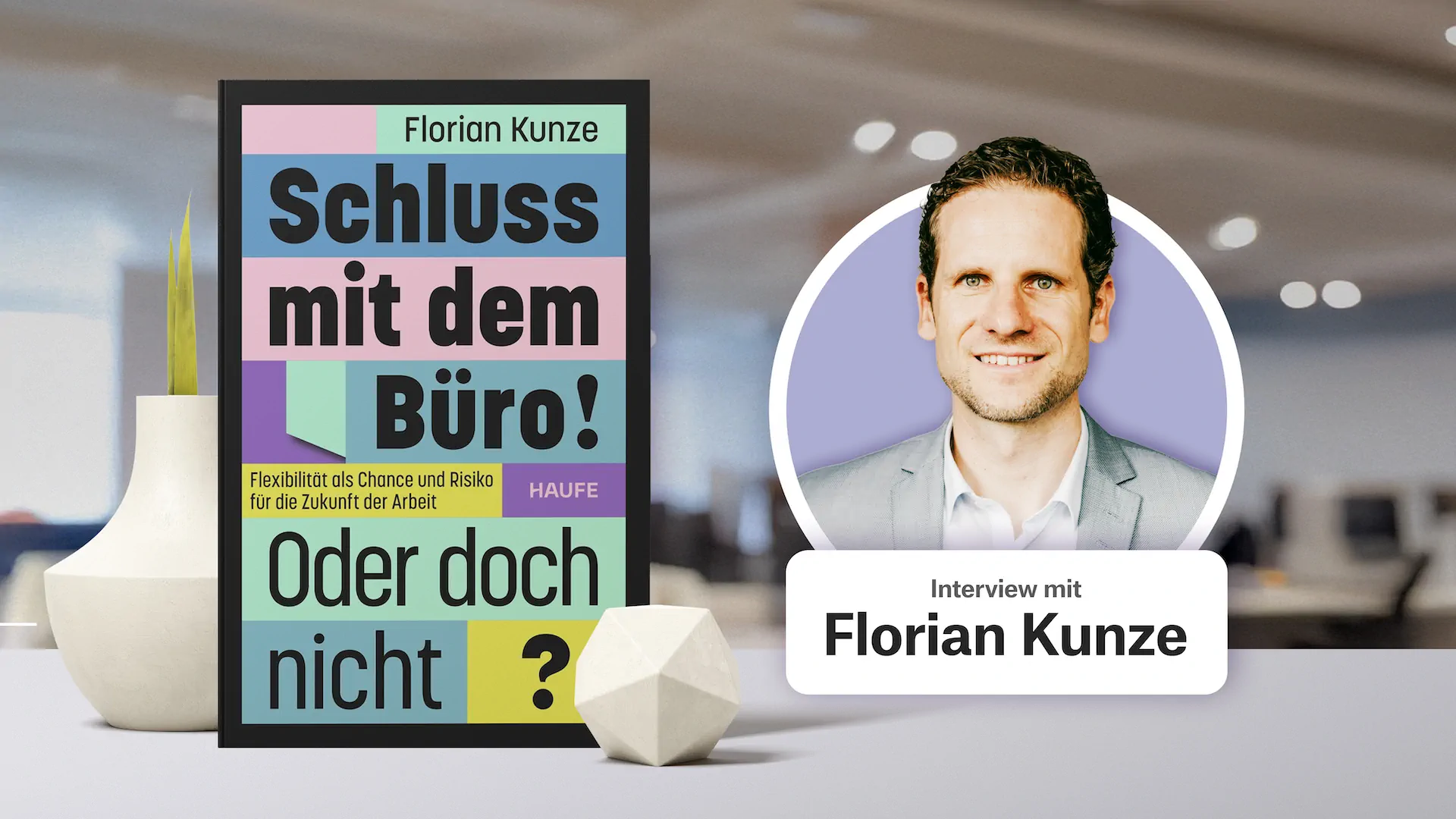
_11zon.webp)